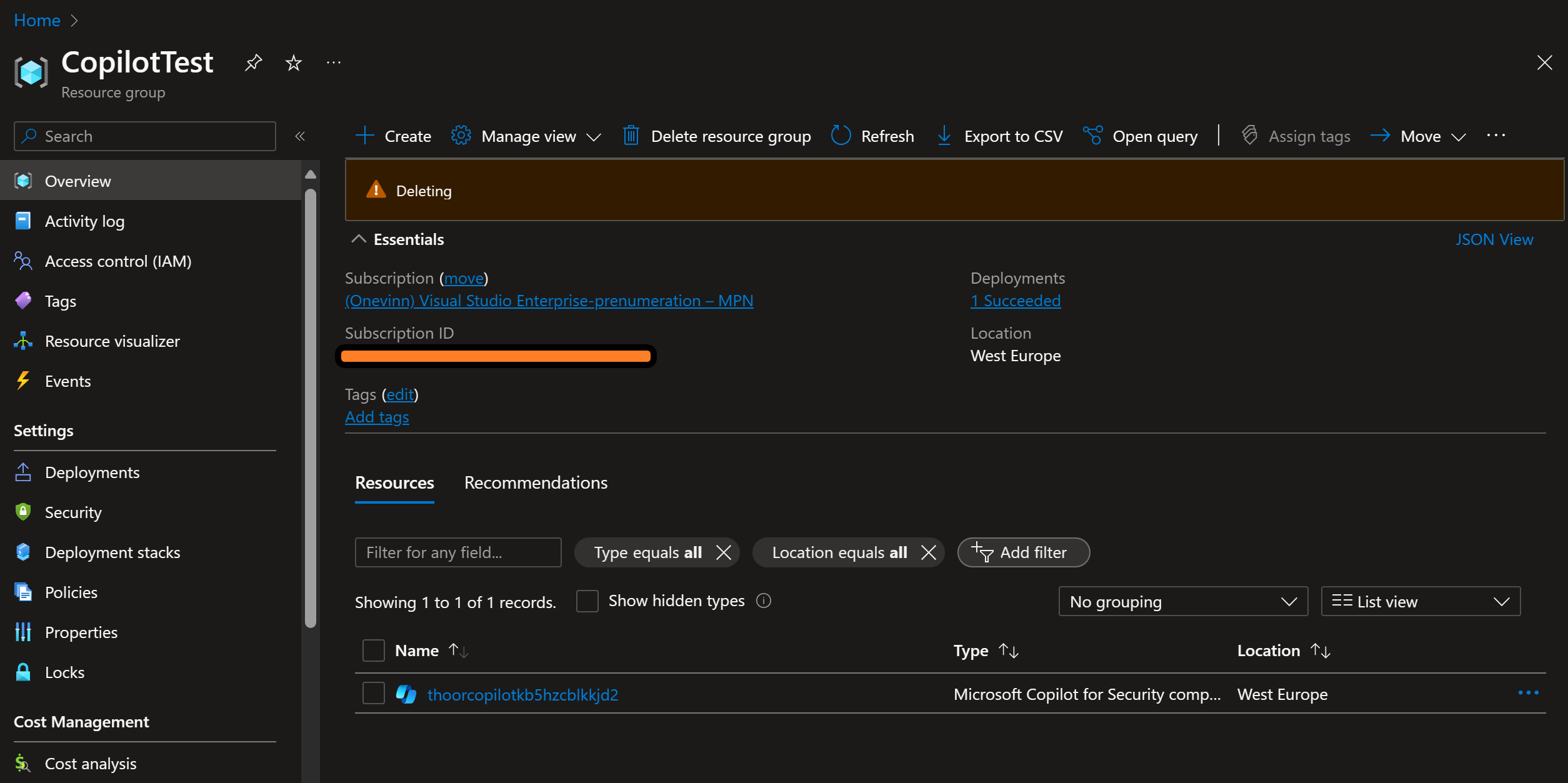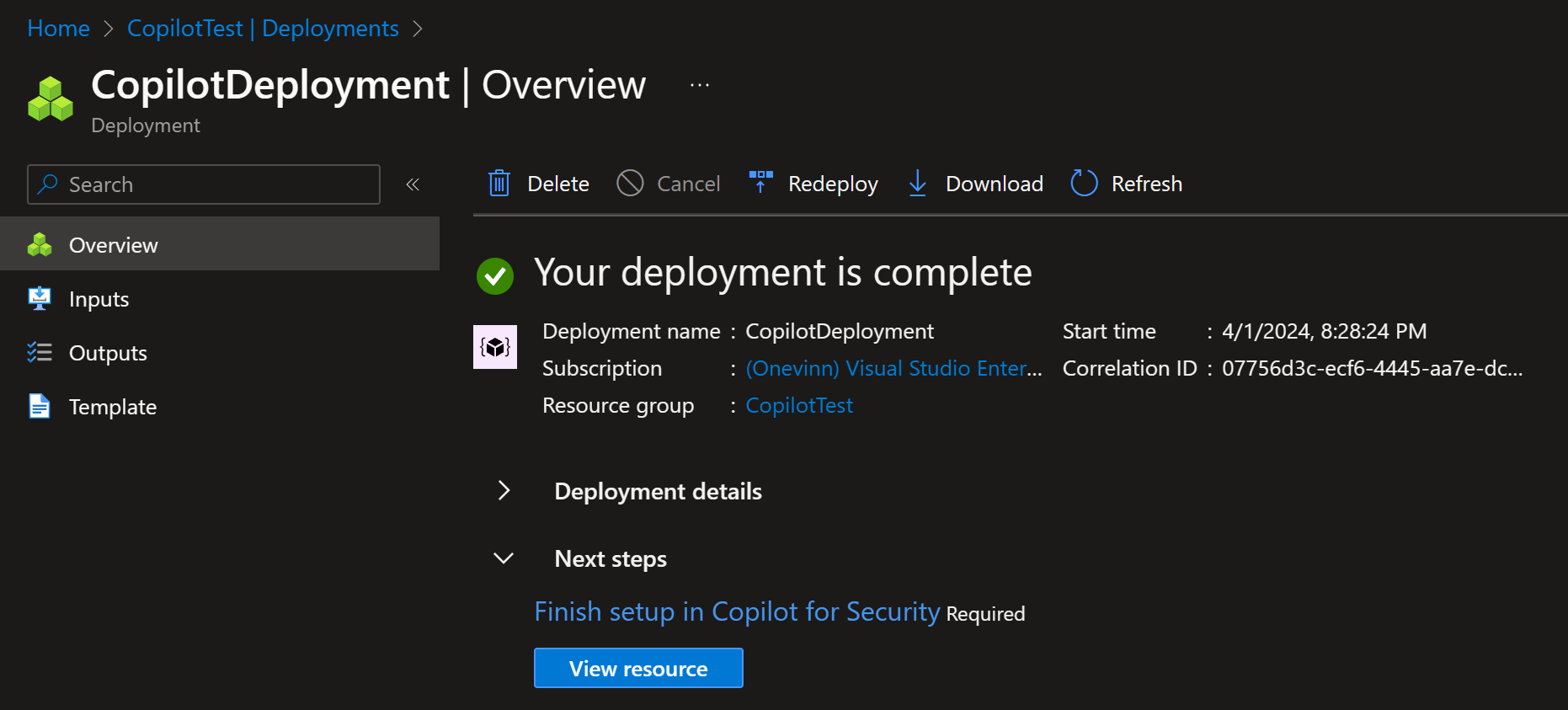Deploy and destroy Copilot for Security with Bicep and GitHub Actions
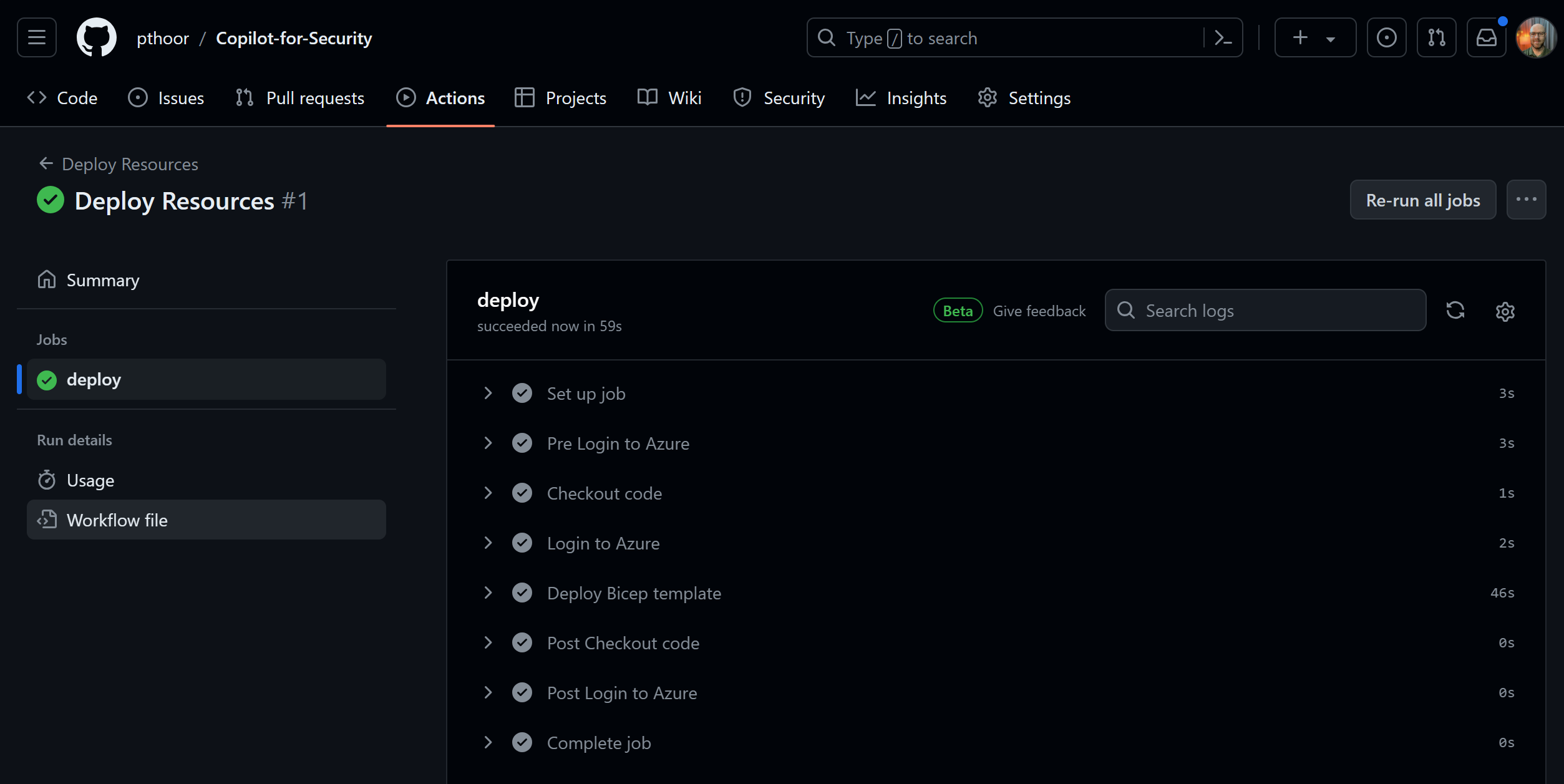
Introduction and pricing
Proof of Concept!
This is a very early proof of concept to save some bucks on Copilot for Security.
1st of April and Copilot for Security is now in General Availability (GA). The cost for the service is no April fool joke.
| SKU | Price per hour | Estimated price per month |
|---|---|---|
| Provisioned | $4 | $2,920 |
One month = 730 hours
Provision capacity in Security Compute Units (SCU) to run Copilot for Security workloads. These workloads provide insights, evaluate prompts, run promptbooks and automate them in both the standalone product and embedded experiences across Microsoft Security.
Pricing page - https://azure.microsoft.com/en-gb/pricing/details/microsoft-copilot-for-security/
Coding time
Let’s see what we can do with code!
| Take a look at my new repo in GitHub - [pthoor | Copilot for Security](https://github.com/pthoor/Copilot-for-Security) |
I’ve written to very simple bicep files for deployment of Copilot for Security.
The resource name of Copilot for Security is limited between 3-63 characters, and you can only as for now deploy it in the regions listed in the main.bicep file.
Deploy Copilot for Security with Bicep
main.bicep
targetScope = 'resourceGroup'
@minLength(3)
@maxLength(63)
param capacityName string
var uniqueStringNoHyphens = replace(uniqueString(resourceGroup().id), '-', '')
var uniqueCapacityName = '${toLower(capacityName)}${uniqueStringNoHyphens}'
@allowed([
'EU'
'ANZ'
'US'
'UK'
])
param geo string
var locationMap = {
EU: 'westeurope'
ANZ: 'australiaeast'
US: 'eastus'
UK: 'uksouth'
}
var location = contains(locationMap, geo) ? locationMap[geo] : 'defaultlocation'
param numberOfUnits int
@allowed([
'NotAllowed'
'Allowed'
])
param crossGeoCompute string
resource Copilot 'Microsoft.SecurityCopilot/capacities@2023-12-01-preview' = {
name: uniqueCapacityName
location: location
properties: {
numberOfUnits: numberOfUnits
crossGeoCompute: crossGeoCompute
geo: geo
}
}
main.bicepparam
using 'main.bicep'
param capacityName = 'thoorcopilot'
param geo = 'EU'
param numberOfUnits = 1
param crossGeoCompute = 'NotAllowed'
Deployment and deletion with GitHub Actions
Not sure this part will work as expected with the billing or the need to configure everything from the ground up when it comes to Copilot for Security. But here you go…
In GitHub Actions I created two supersimple, yet effective, yml files - one for deployment and one for destroyiong and deleting the resources.
The GitHub Actions workflow runs on either manual trigger or it will deploy Copilot for Security at 08:00 AM Monday to Friday.
The destroy workflow will delete the resourcegroup at 5 PM Monday to Friday.
Fun to try out so why not.
Deploy
deploy.yml
name: Deploy Resources
on:
workflow_dispatch: # Allows you to run the workflow manually
schedule:
- cron: '0 8 * * 1-5' # Runs at 8 AM UTC, Monday to Friday
jobs:
deploy:
runs-on: ubuntu-latest
steps:
- name: Checkout code
uses: actions/checkout@v2
- name: Login to Azure
uses: azure/login@v1
with:
creds: $
- name: Deploy Bicep template
run: |
az deployment group create --name CopilotDeployment --resource-group CopilotTest --template-file ./main.bicep --parameters ./main.bicepparam
Destroy
destroy.yml
name: Destroy Resources
on:
workflow_dispatch: # Allows you to run the workflow manually
schedule:
- cron: '0 17 * * 1-5' # Runs at 5 PM UTC, Monday to Friday
jobs:
destroy:
runs-on: ubuntu-latest
steps:
- name: Checkout code
uses: actions/checkout@v2
- name: Login to Azure
uses: azure/login@v1
with:
creds: $
- name: Destroy Resource Group
run: |
az group delete --name CopilotTest --yes --no-wait
Summary
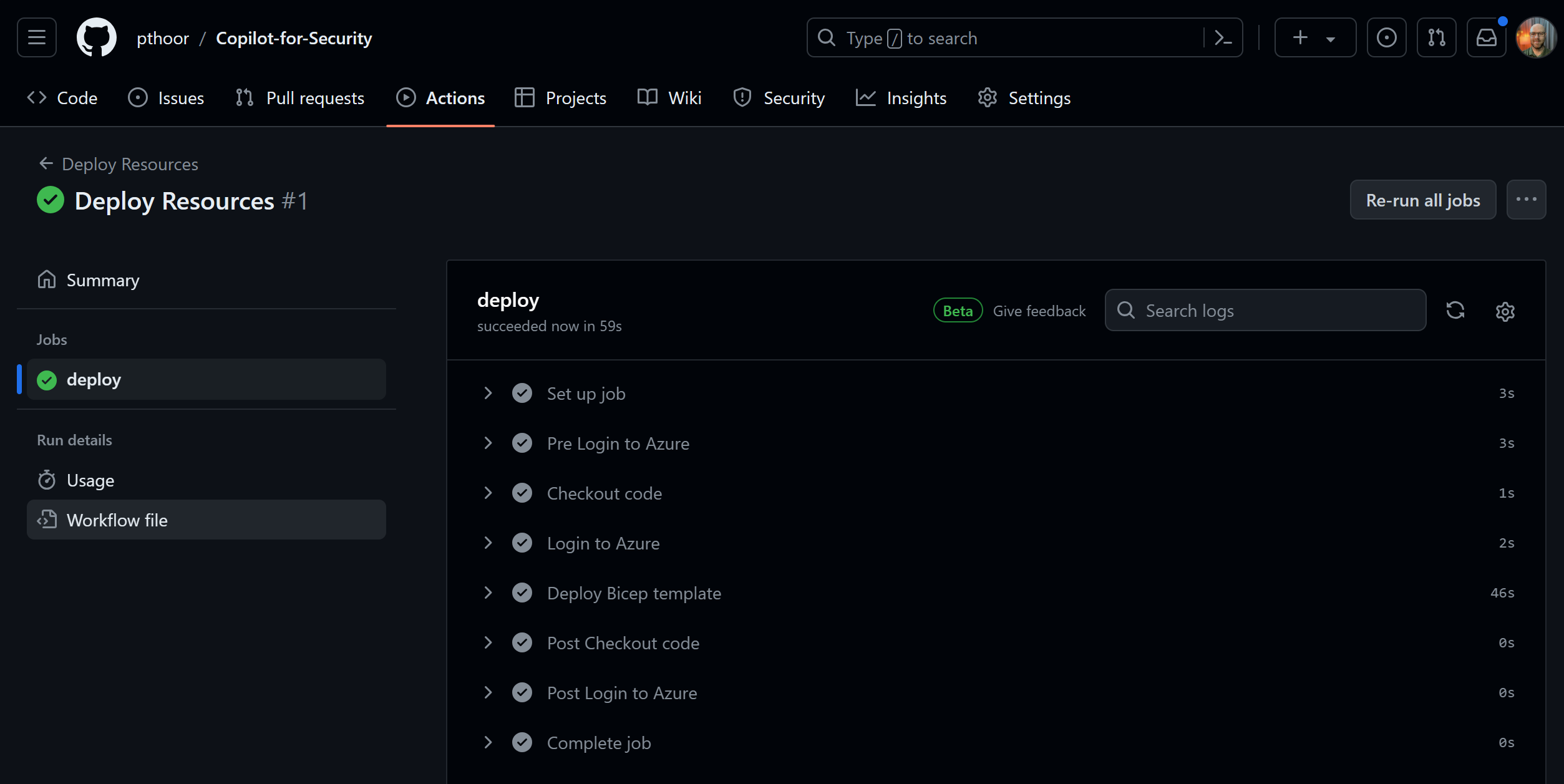
If you want to follow along with the setup and configuration, visit the GitHub repo - https://github.com/pthoor/Copilot-for-Security